Hello everyone! Today, I want to share with you another reason why I love the GCash app. If you’re a freelancer or you own an online business, then you probably use PayPal as one of the ways you receive payments from your clients. For the longest time, I’ve been withdrawing money from PayPal to my bank account. I don’t have a problem with that except that it sometimes takes a while to get the money in my account. For most banks, it takes 3-5 days to get your PayPal money in your account. The fastest I’ve tried so far is 1 day. But, what if you can get your money instantly?
That’s what GCash allows us to do. Once you link your GCash account with your PayPal account, you can cash in money from your PayPal account in an instant. With PayPal to GCash withdrawal, you can receive your money right after cash out. That’s amazeballs, right?!
If you haven’t tried that before, here’s a video showing you how to withdraw from PayPal to GCash:
How to Withdraw Money from PayPal to GCash
Step 1: Open your GCash account the click Cash In.
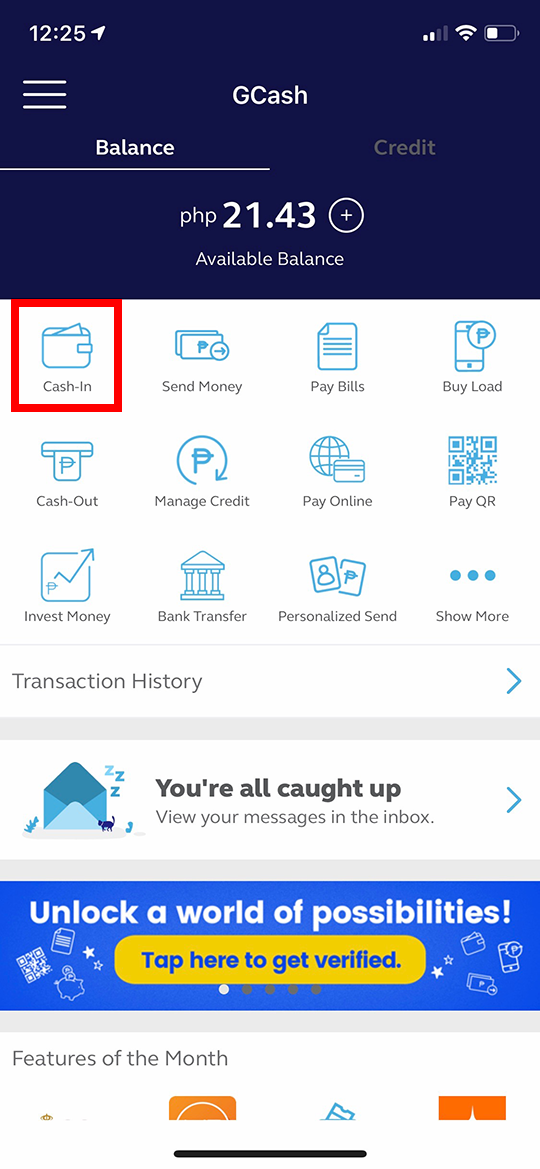
Step 2: In the options at the top, pick Remittance then PayPal. Take note that you need to have GCash and PayPal linked already. Otherwise, this will not work.
Step 3: Type the amount you wish to withdraw. If you have different currencies available, make sure you tick the currency you’re withdrawing from.
Step 4: Click Confirm and you’re done!
If you still don’t have it, download the GCash App here. You can use it to shop online and from physical stores. It also allows you to pay bills from the app. But what I love best is that you get to pay your taxes with GCash too!