A strong and reliable internet connection is important for us work at home moms because it connects us to our clients who are usually from another country. So imagine how stressed we get when the connection fails on a super busy day!
I dealt with an unstable 3G connection for over a year and I believe I gained a few wrinkles – at 25 years old – because of that. For some reason, my 3G connection always decides to act up on extremely busy times like the end of the month when I need to create reports from data I can only get online. Why didn’t I just apply for a more stable DSL connection? Because I thought I won’t be approved since I’m a freelancer. Plus, I felt like applying for a connection would be a huge hassle because of the lines. I thought wrong.
I don’t know why I never checked or even tried, but it’s super easy to apply for PLDT Home DSL pala! When I learned that I can do it online, I decided to give it a try. Online naman so I won’t feel bad for wasting my time lining up. Haha!
STEP 1: Go to PLDT Home’s website
STEP 2: Click the SHOP tab located at the top bar of the website. You will be directed to a page with all the PLDT Home products. To make things easier for you, PLDT Home displays the hottest and most recommended deals on that page. If you want to explore the other deals, though, you can just scroll down to see all the offers. You can even compare packages!
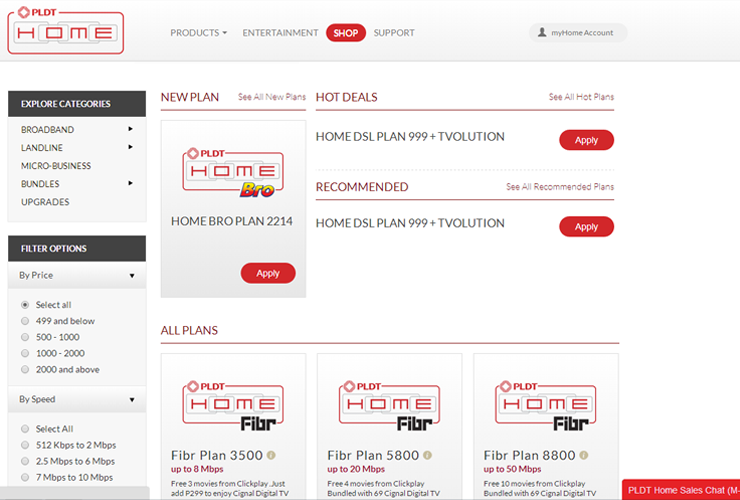
Since we’re not heavy internet users (we don’t have gamers or video streamers at home), I chose the PLDT Home DSL Plan 999. This one gives users up to 3 Mbps for surfing the web.
STEP 3: Select Your Add-ons. If you want to add features to your plan, you can simply choose from a list of add-ons that PLDT Home offers its users.
Don’t want any add-ons? No problem! You can just scroll down and check that box that says ‘I don’t want any add-ons.’
STEP 4: Almost done! Just fill up the form with your personal details. Also, prepare a PDF copy of a government-issued ID and one financial statement. I used my Driver’s License and a copy of my oDesk Certificate of Earnings for freelancers.
The total inital fee for Plan 999 is PhP 1,100 and the monthly fee is PhP 1,699. If you’re wondering why it’s worth PhP 1,699 and not PhP 999, that’s because it is a DSL + Landline package. I think to have a DSL connection, the house should have a PLDT landline as well so I really have no choice. 😀 That’s fine, though. At least now we finally have a home phone!
Anyway. After submitting my application, I was notified that approval will arrive within 24-48 hours. I wasn’t sure if my Certificate of Earnings will cut it, but surprisingly, PLDT Home approved my application after just a day! YEY! Once approved, you will receive an email and text message reminding you to pay the initial fee within seven days. You can make your payment through their website using your credit card or you can go to a PLDT Sales and Service Center near you. You also have the option to pay through Bayad Centers and SM Outlets.
Thank you, PLDT Home, for making the application process fast and hassle-free! I’m really glad I got approved. I can now say goodbye to stressful work days because of an unstable connection.
For more information about their products and latest deals, visit http://www.pldthome.com.
This is not a sponsored post. Everything I wrote here is based on my online application experience for a PLDT Home DSL line.